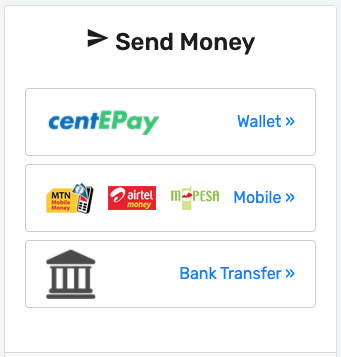Value Added Tax (VAT) has become a significant aspect of the business landscape in the United Arab Emirates (UAE) since its implementation in 2018. VAT services play a crucial role in assisting businesses in navigating the complexities of VAT regulations, compliance, and optimization strategies. Here's an overview of VAT services in the UAE:
VAT Registration:
VAT services include assisting businesses in determining their eligibility for VAT registration based on their taxable supplies and turnover threshold. Service providers help businesses complete the registration process with the Federal Tax Authority (FTA), ensuring compliance with registration deadlines and requirements.
VAT Compliance:
VAT compliance services encompass ongoing support to ensure businesses adhere to VAT regulations and filing requirements. This includes maintaining accurate records of transactions, preparing and submitting VAT returns on time, and reconciling VAT liabilities and input tax credits.
VAT Advisory:
VAT advisory services offer expert guidance and advice on VAT implications for business operations, transactions, and financial planning. VAT consultants help businesses understand their VAT obligations, assess the impact of VAT on pricing and profitability, and develop strategies to minimize VAT liabilities.
VAT Training:
VAT training services provide businesses with comprehensive training programs and workshops to educate staff members on VAT regulations, compliance procedures, and best practices. Training sessions cover various aspects of VAT implementation, record-keeping, and reporting to ensure staff members are equipped with the necessary knowledge and skills.
VAT Audits and Investigations:
VAT service providers assist businesses in preparing for VAT audits and investigations conducted by the FTA. They conduct internal audits to identify potential areas of non-compliance, rectify errors, and ensure readiness for external scrutiny by tax authorities.
VAT Recovery:
VAT recovery services help businesses maximize their input tax reclaims by identifying eligible expenses and purchases that qualify for VAT recovery. Service providers assist businesses in preparing and submitting VAT refund claims to the FTA, ensuring timely processing and recovery of eligible input tax credits.
VAT Technology Solutions:
VAT technology solutions offer businesses automated tools and software to streamline VAT compliance processes, enhance accuracy, and minimize manual errors. These solutions include VAT accounting software, invoice management systems, and reporting platforms tailored to meet the specific needs of businesses operating in the UAE.
In conclusion, VAT services in the UAE encompass a range of offerings designed to support businesses in navigating the complexities of VAT regulations, compliance requirements, and optimization strategies. Whether it's VAT registration, compliance, advisory, training, audits, recovery, or technology solutions, businesses can benefit from professional assistance to ensure VAT compliance and maximize operational efficiency.
https://highmarkaccountants.com/corporate-tax/excise-tax-services-in-uae/Value Added Tax (VAT) has become a significant aspect of the business landscape in the United Arab Emirates (UAE) since its implementation in 2018. VAT services play a crucial role in assisting businesses in navigating the complexities of VAT regulations, compliance, and optimization strategies. Here's an overview of VAT services in the UAE:
VAT Registration:
VAT services include assisting businesses in determining their eligibility for VAT registration based on their taxable supplies and turnover threshold. Service providers help businesses complete the registration process with the Federal Tax Authority (FTA), ensuring compliance with registration deadlines and requirements.
VAT Compliance:
VAT compliance services encompass ongoing support to ensure businesses adhere to VAT regulations and filing requirements. This includes maintaining accurate records of transactions, preparing and submitting VAT returns on time, and reconciling VAT liabilities and input tax credits.
VAT Advisory:
VAT advisory services offer expert guidance and advice on VAT implications for business operations, transactions, and financial planning. VAT consultants help businesses understand their VAT obligations, assess the impact of VAT on pricing and profitability, and develop strategies to minimize VAT liabilities.
VAT Training:
VAT training services provide businesses with comprehensive training programs and workshops to educate staff members on VAT regulations, compliance procedures, and best practices. Training sessions cover various aspects of VAT implementation, record-keeping, and reporting to ensure staff members are equipped with the necessary knowledge and skills.
VAT Audits and Investigations:
VAT service providers assist businesses in preparing for VAT audits and investigations conducted by the FTA. They conduct internal audits to identify potential areas of non-compliance, rectify errors, and ensure readiness for external scrutiny by tax authorities.
VAT Recovery:
VAT recovery services help businesses maximize their input tax reclaims by identifying eligible expenses and purchases that qualify for VAT recovery. Service providers assist businesses in preparing and submitting VAT refund claims to the FTA, ensuring timely processing and recovery of eligible input tax credits.
VAT Technology Solutions:
VAT technology solutions offer businesses automated tools and software to streamline VAT compliance processes, enhance accuracy, and minimize manual errors. These solutions include VAT accounting software, invoice management systems, and reporting platforms tailored to meet the specific needs of businesses operating in the UAE.
In conclusion, VAT services in the UAE encompass a range of offerings designed to support businesses in navigating the complexities of VAT regulations, compliance requirements, and optimization strategies. Whether it's VAT registration, compliance, advisory, training, audits, recovery, or technology solutions, businesses can benefit from professional assistance to ensure VAT compliance and maximize operational efficiency.
https://highmarkaccountants.com/corporate-tax/excise-tax-services-in-uae/